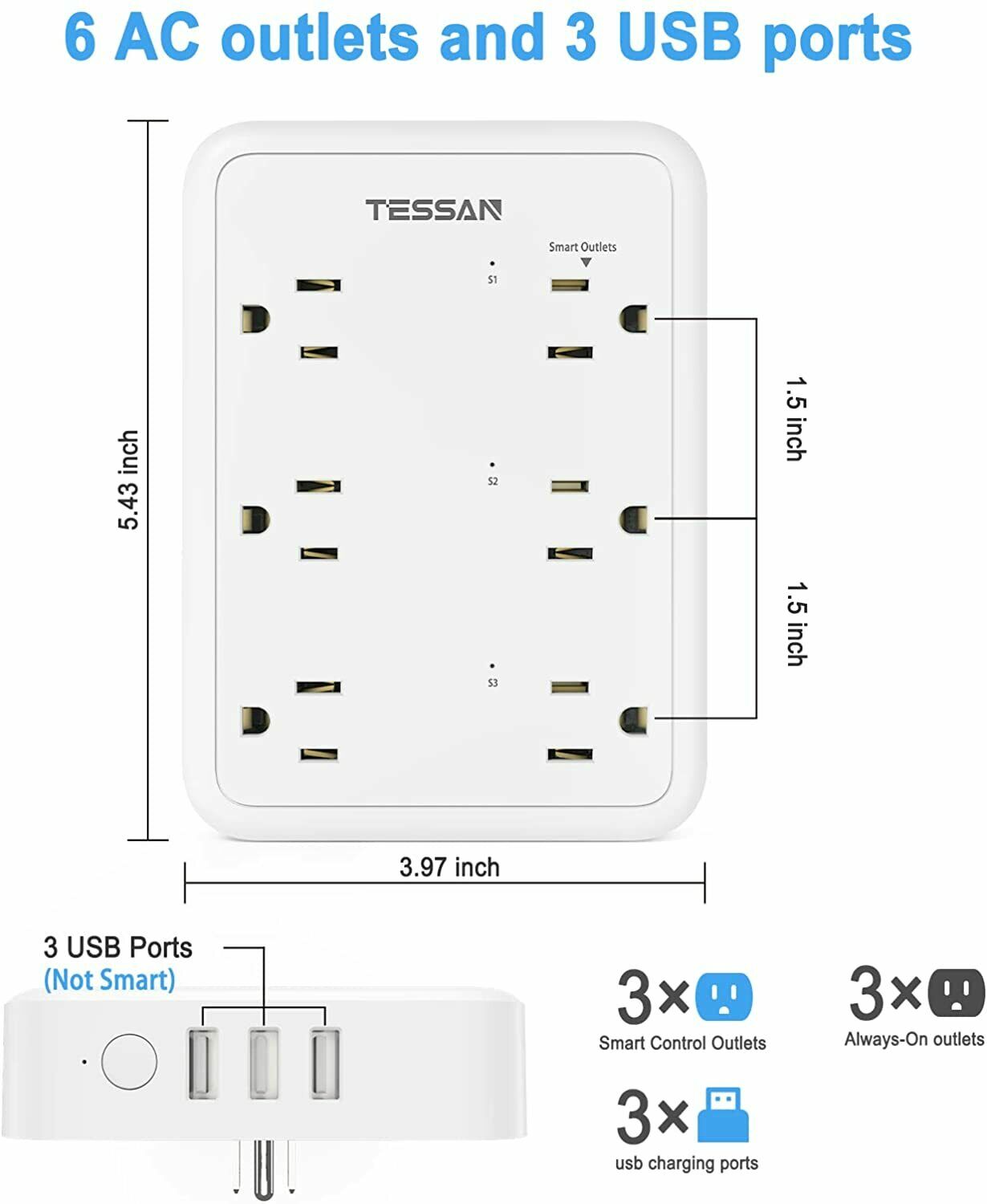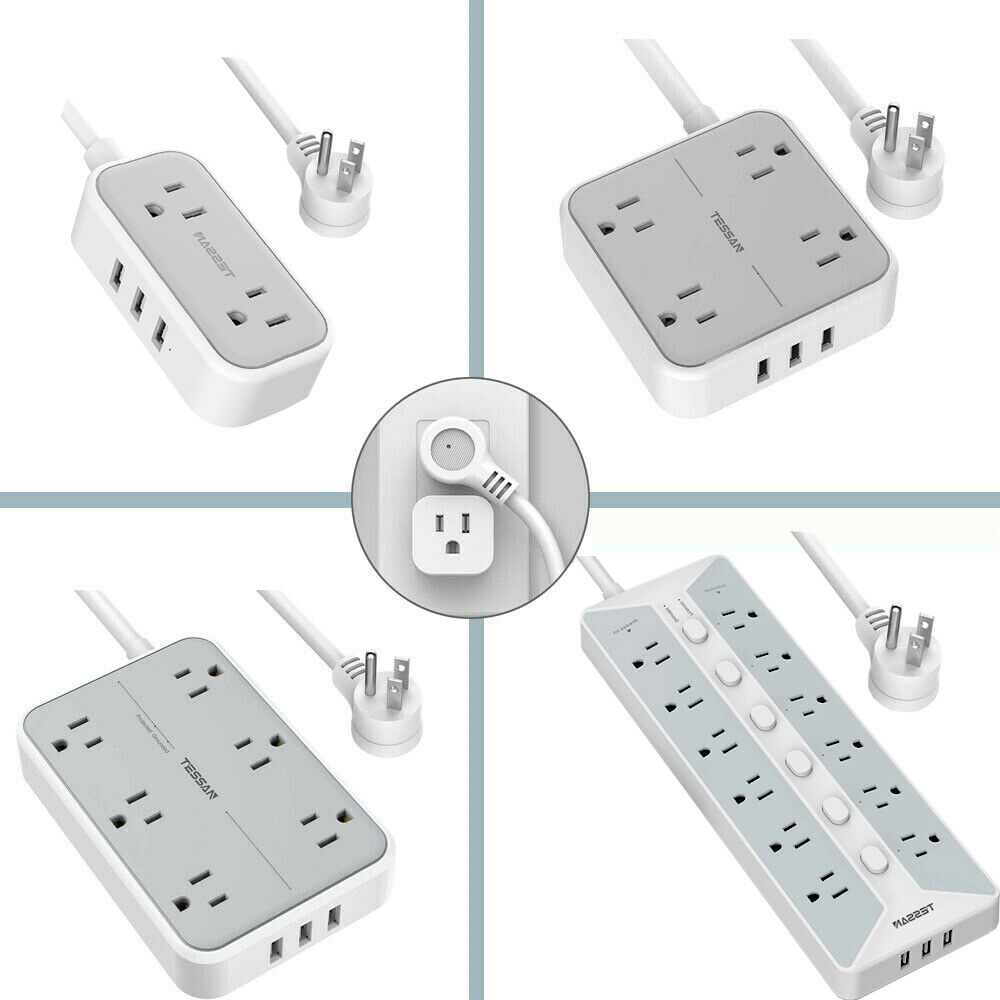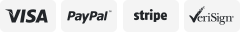-40%
Smart WiFi Wall Outlet Extender with Outlet 3 USB Surge Protector Voice Control
$ 14.25
- Description
- Size Guide
Description
Product DescriptionTESSAN as a professional multi plug outlet seller strives to provide high quality products for our customers.
Rate Power: 1875W (125V/15A)
USB Output: 5V/3A (2.4A MAX Per Port)
Total DC Output: 15W
9 in 1 Smart Multi Plug Outlet Extender
TESSAN smart wall outlet extender works with your existing grounded 3 prong receptacle to create a charging station in your home, office, bedroom, kitchen or any area with limited outlets.
Make Your Life More Convenient:
3 smart AC plugs support Voice Control and Remote Control, there are also 3 always-on plugs and 3 USB ports to provide more convenience.
2.4Ghz(NOT 5G) Wi-Fi Connect
Compatible with Alexa, Google Home
App Remote Control
Smart Timer Schedule
Fire-resistance PC shell
Controlled Three outlets Individually
Smart wall outlet splitter with 6 AC outlets design, that 3 smart outlets can be controlled independently or simultaneously, you can name each plug by smart life app, which controls each switch clearly.
USB Charging Station
The multiple outlet wall plugs with 3 USB charging ports, providing 2.4A max charging current Per Port. Suitable for charging your cellphone, laptop, and more.
NOTE: the USB ports and the 3 always-on outlets will be on once the outlet is plugged in, they are not controlled by the app.
Schedule and Timer
Use timer schedules to set your smart plug to automatically turn on and off the home electronic appliances such as lamps, fan, humidifier, aquarium lights etc.
Share Device and Group Control
Share with your family member on the Smart life app via smartphone so you can enjoy the smart life together. You also can add your home appliances to a group, and turn them all on or off with one click.
Countdown Function
Smart power wall outlet extender with the countdown timer feature simply set a timer for the Smart plug to turn off its appliance automatically.
Widely Spaced Outlets
6 widely spaced outlets can fit 6 bulky plugs at the same time, no more worry about blocking each other. Greatly saving space and making your desktop organized.
How to Connect TESSAN Smart USB Wall Charger?
Step 1: Download "Smart Life" from App Store/Google Play, or scan the QR code on the user manual. Make sure your Wi-Fi network is 2.4G. (iOS 8.0 or Higher. Android 4.4 or higher)
Step 2: Plug smart wall outlet extender into an Ac outlet.
Step 3: Go to Smart Life APP and login, then tap "Add device" or "+" to add the smart device in app. (Note: The LED indicator blinking green light of the power strip shows it is ready to connect; need to turn on Wi-Fi and Bluetooth at the same time)
Step 4: Waiting for connecting to be 100%.
The device connected successfully!
How to be compatible with Alexa & Google Assistant?
Compatible with Alexa:
In App, click "Skills"> search "Smart Life" app > click "Enable" > Log into your smart life account and click "Link now" > When completed, discover device.
It will find your named smart plug and now just give a voice command to turn on/off the plugged-in device.
Compatible with Google Assistant:
In App, find "Home Control" > Click "add a device" and search "Smart life" > Sign up with your smart life account then you can use it to control the smart outlet extender.
Frequently Asked Questions
1) Q: Can the smart plug turn the device on and off directly?
A: It depends on whether the device supports automatic turning on and off when plugged into a smart outlet.
2)Q: Can I connect it with 5Ghz WiFi?
A: Please note it can only connect to 2.4Ghz WiFi.
3)Q: How do I set the smart plug outlet up?
A: There is a video on how to connect to the smart life app and Alexa in the product picture on the detail page, please kindly find it.
4)Q: What should I do if I have any problems with the Smart plug outlet extender?
A: Please send an email, we would love to help you to solve the problem.